To access the module, please read the following instructions carefully:
• You will need internet access to complete this module. To avoid technical issues, it is recommended you use a major web browser (e.g., Google Chrome, Safari, Firefox) released within the previous two years.
• You can access the online module via the Pi Kapp Hub.
• Once logged in, navigate to and click “The Virtual Journey” from the menu in the top left of your screen
• Select “Supreme Chapter” on the right side of your screen
• Click “Launch” and begin the course
If you need to reset your password:
1. Click here.
2. Click "Recover Your Account by Username or Email Address"
3. Use the email address you receive Pi Kapp emails to recover your account
If you have never logged into the Pi Kapp Hub:
• If you have never claimed your credentials, a member of your chapter’s leadership will need to provide you the link to your account. They can find this in Chapter Gateway under “Member management” > “Reports” > “Unclaimed accounts”
OTHER IMPORTANT INFORMATION:
• You may take the course in multiple sittings.
• The course may include surveys to help personalize your experience and measure students’ attitudes and behaviors. All survey responses are confidential; Pi Kappa Phi will only receive information about the membership as a whole and will never see individual members’ answers.
• Should you experience problems, contact the education team.